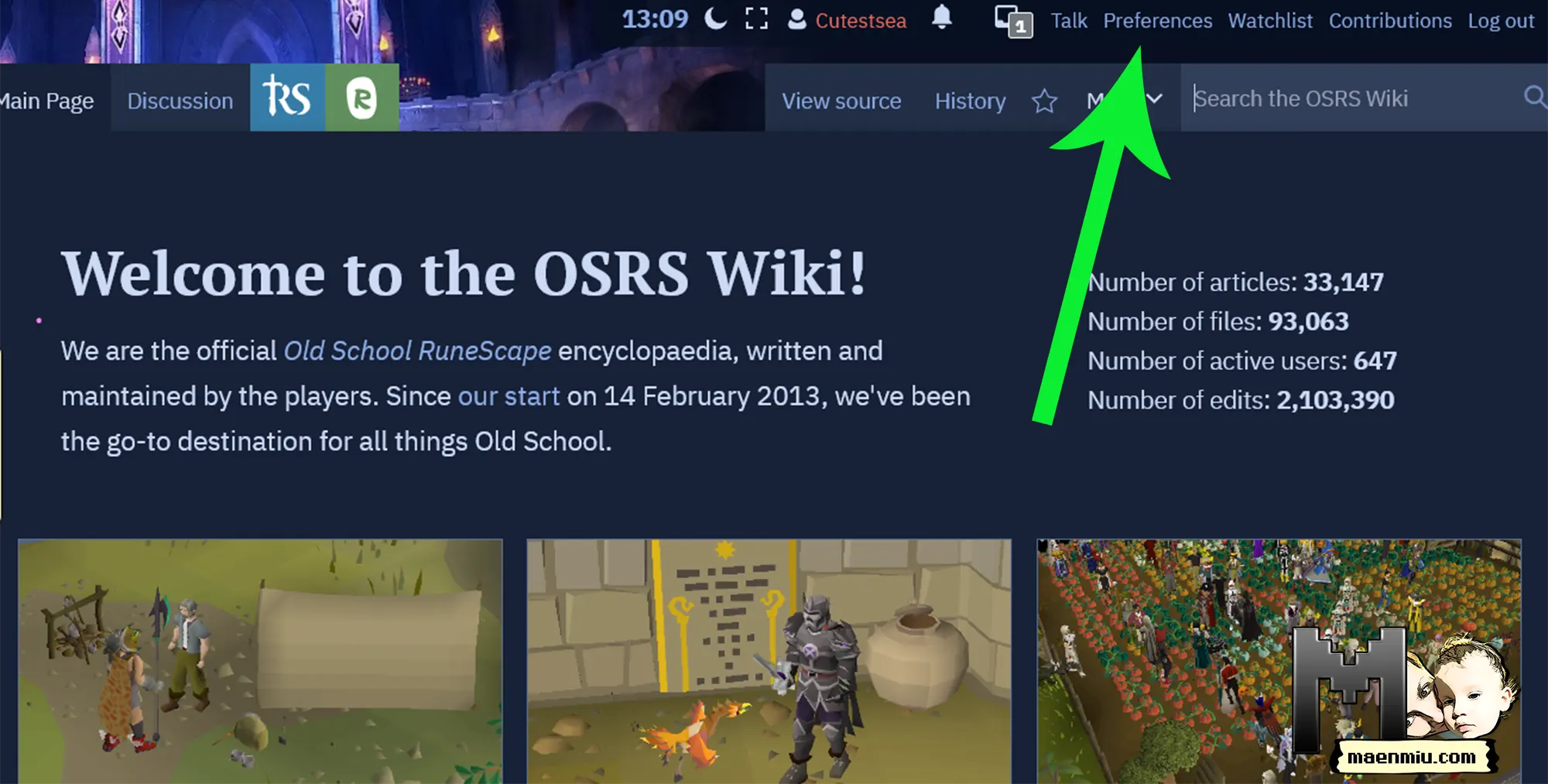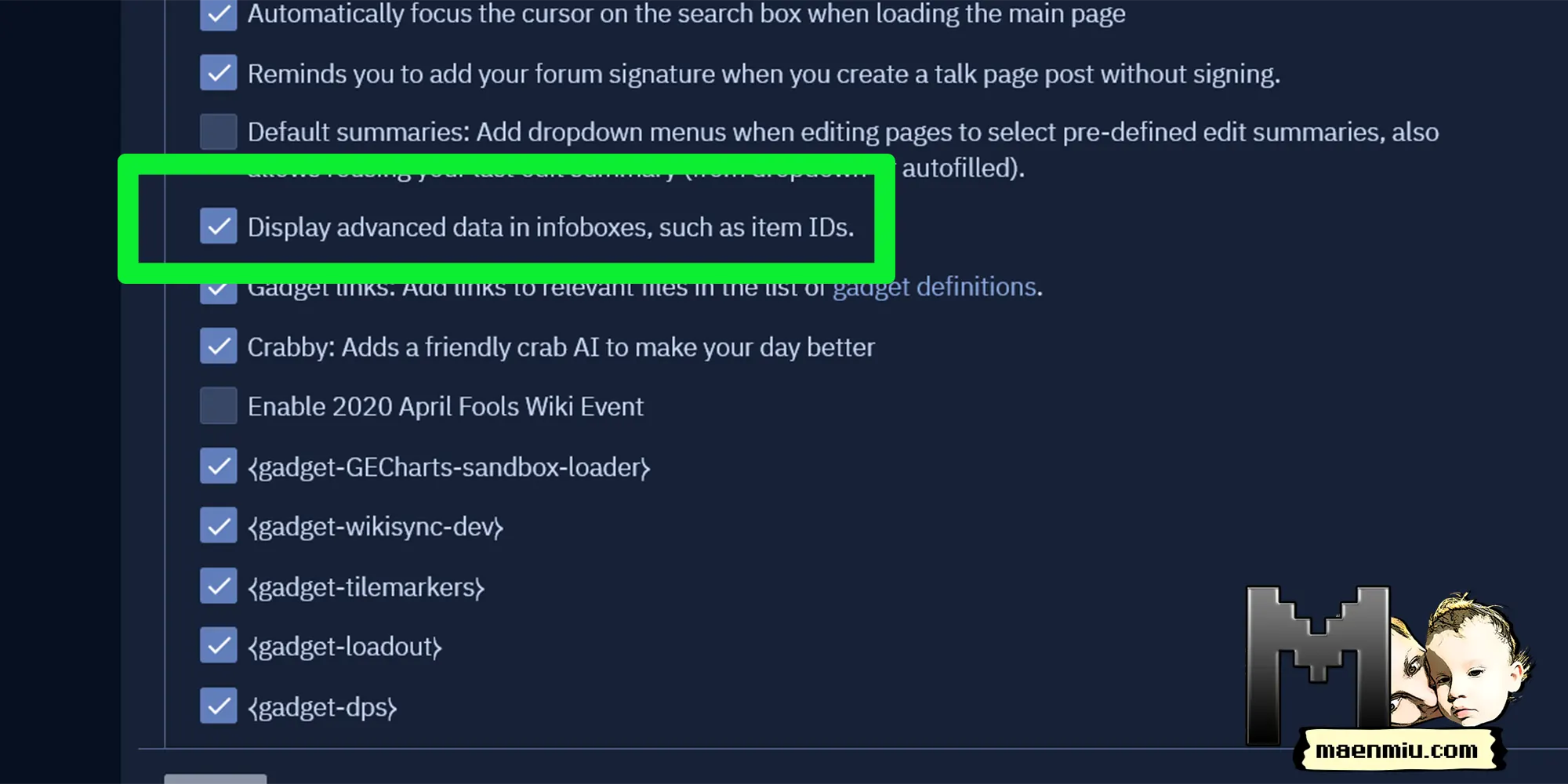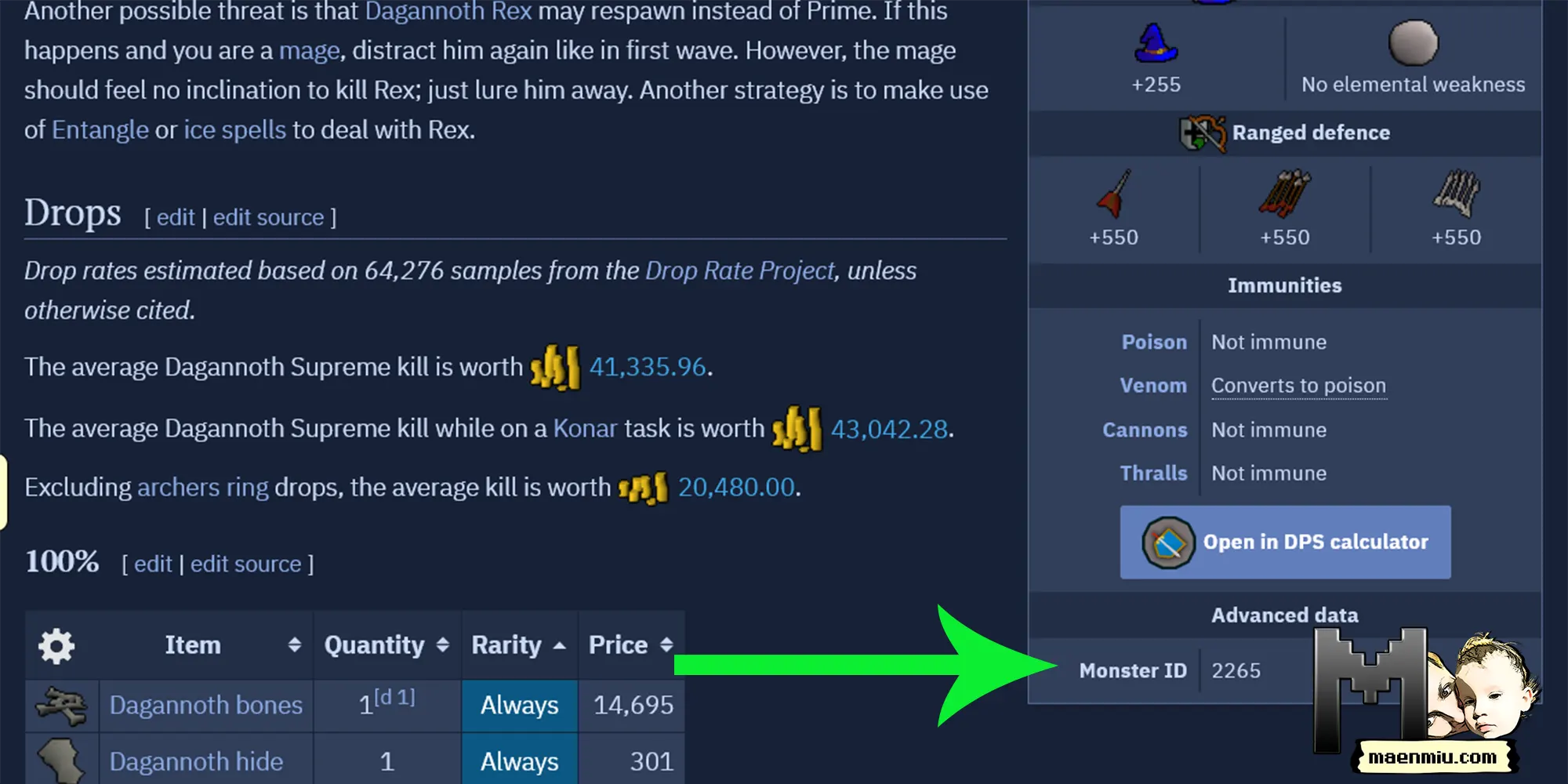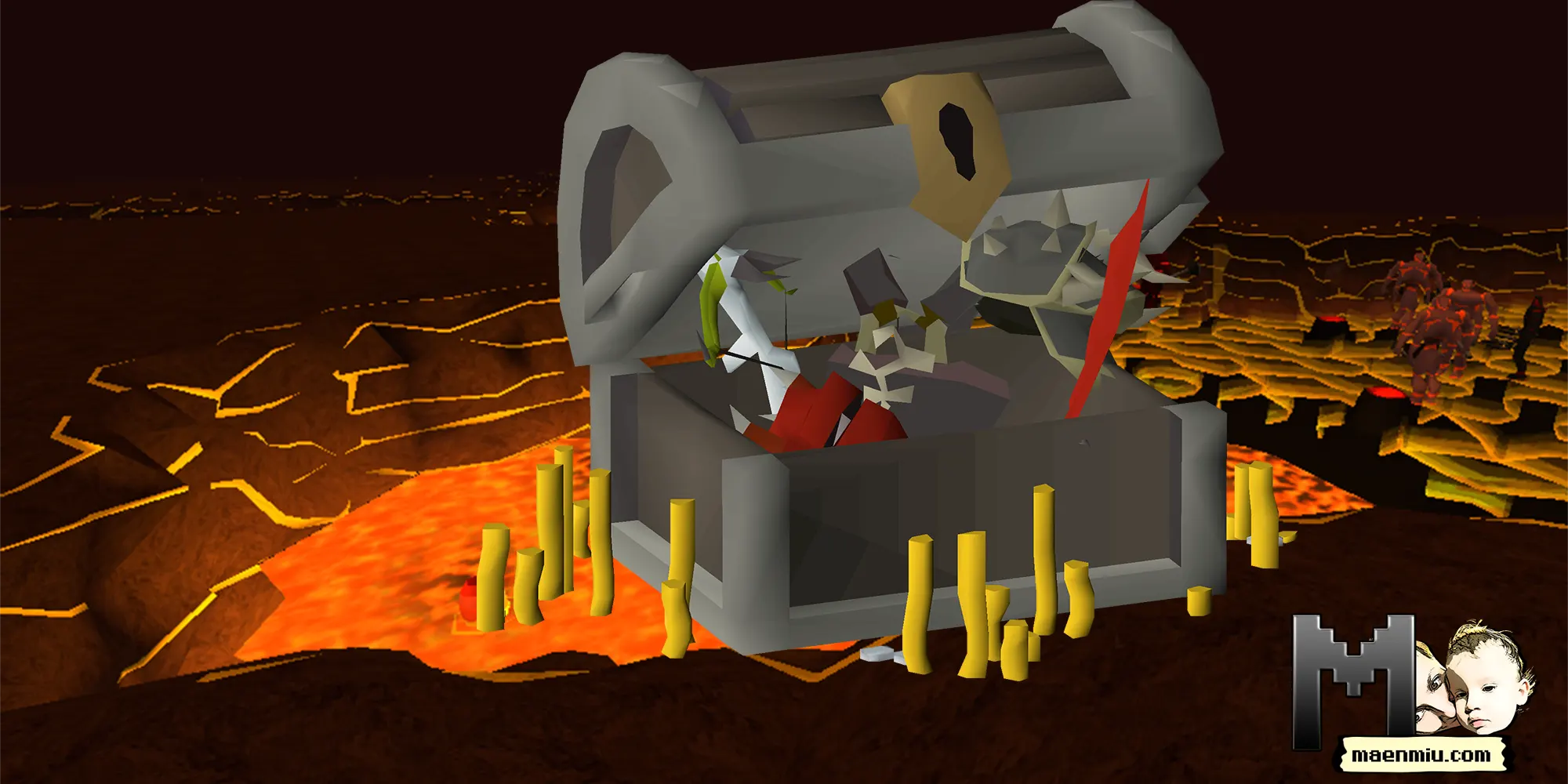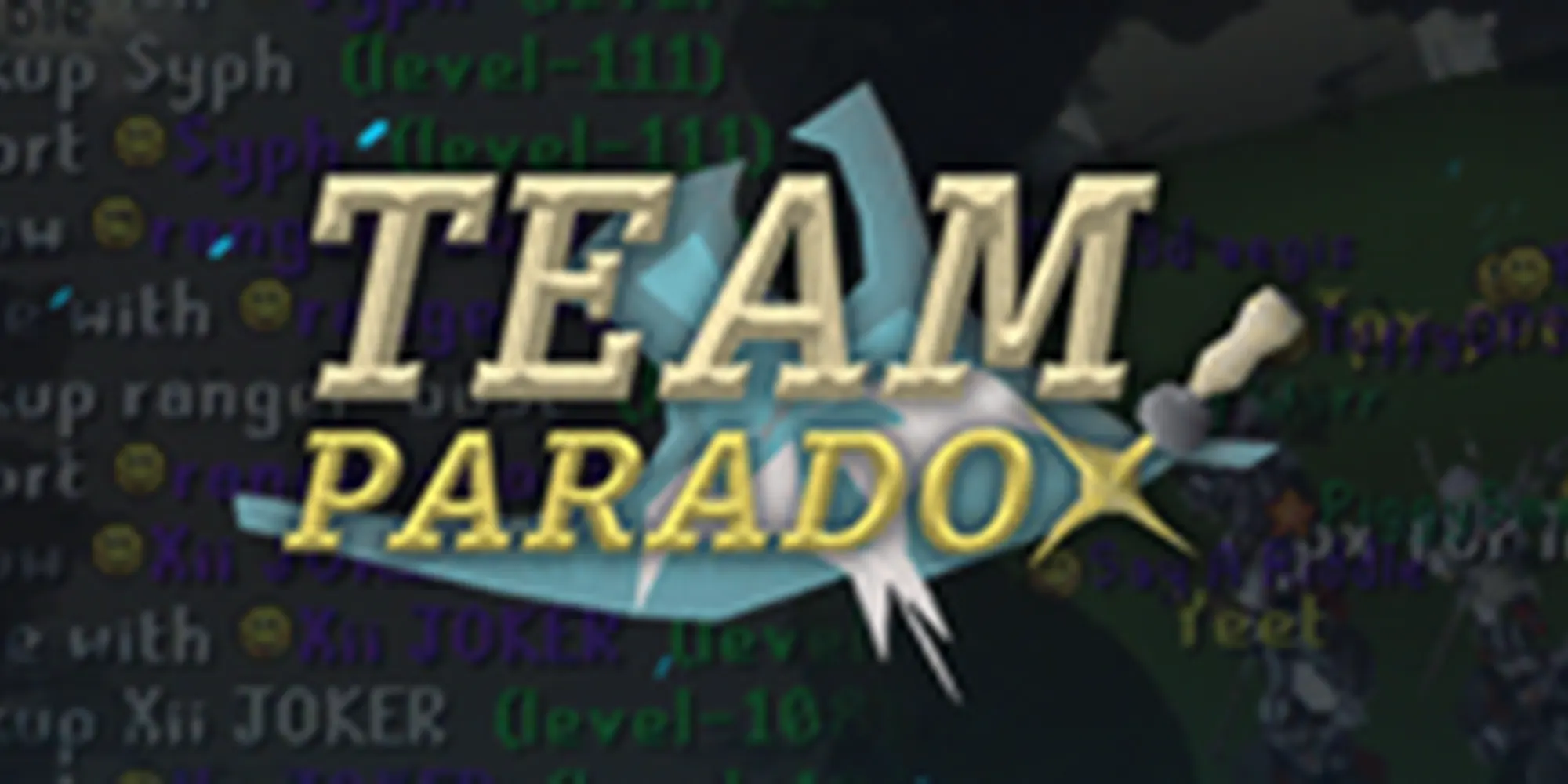The NPC ID is useful for some Old School RuneScape RuneLite plugins, like the Radius markers, as well as for developers who are working on their own OSRS private servers, and there are a few easy ways to locate the NPC ID. Without any of these methods, searching for it can be a pain and I’m writing this for whenever I’ll need an NPC ID again, cuz I’m sure I’ll forget by then, but I hope other people also find it useful.
You might like

RuneLite Plugin
There’s a RuneLite plugin you can use to find any NPCs ID. The plugin is intuitively called NPC ID and it offers a few customization elements such as picking the colour of the displayed text or hiding NPCs such as pets.

Strengths
Fast and easy to install, instant display of NPC IDs, you don’t need to open an additional web browser for it and you can hide it at any time.
Weaknesses
It does rely on you using a specific game client, RuneLite, and you need to be in the area with the NPC you’re targeting to get its ID. You can’t simply keep killing on Hobgoblins for that champion scroll and get the Kraken ID, for example, but instead you’d have to go to the Kraken cove to retrieve it.
RuneLocus
RuneLocus is a website dedicated to Old School RuneScape private servers and it contains loads of useful data such as lists with object, items, and NPC IDs. Simply go to their website and search for the NPC you are looking for and retrieve the id.
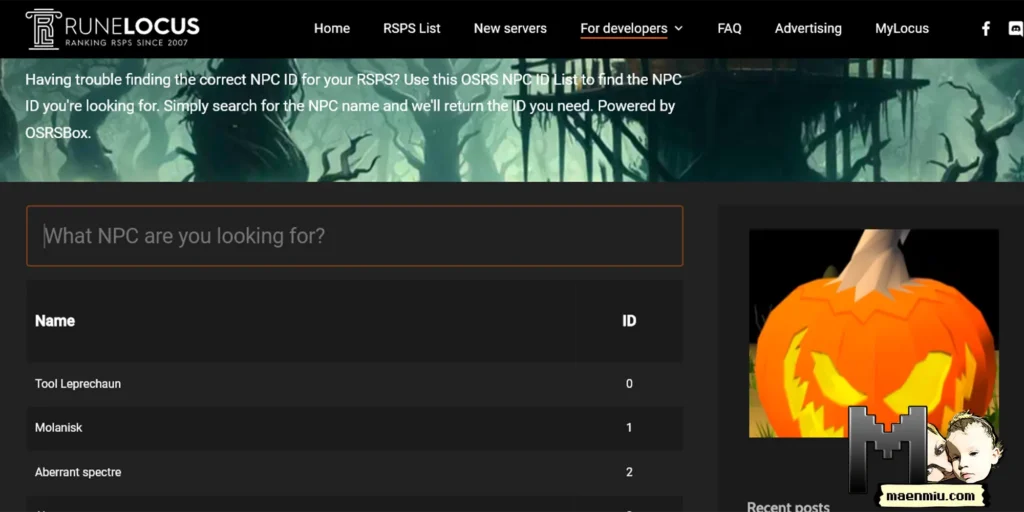
Strengths
Can find any NPC in a matter of seconds, especially useful when looking up multiple NPC IDs.
Weaknesses
It can be confusing for monsters with multiple possible spawns or level variations since the same NPC name will link to multiple IDs.
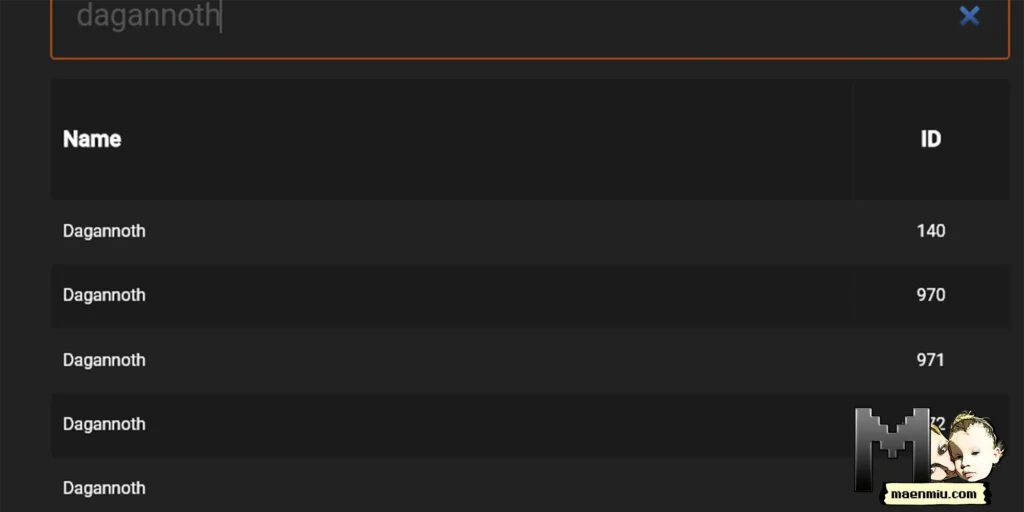
OSRS Wiki
The OSRS wiki can also show you the NPC ID if you log in and set it up from your account preferences. Go to preferences, then gadgets, scroll to the bottom (other gadgets) and tick the “select advanced data in info boxes”.
Anytime you are logged in, you will be able to see the NPC ID on any page that contains the NPC info box such as boss or NPC pages.
Strengths
The OSRS wiki can show you the NPC IDs fast and it is a reliable source of information.
Weaknesses
A huge weakness is that you need to have a logged in account and you need to set up your account to actually display the NPC ID as it is not displayed by default.
Comparison
All three methods to discover NPC IDs are useful in their own way. While the two webpages are the best when you are doing something else somewhere else in game, the simplicity and availability of the RuneLite plugin is great for confirming you got the right ID by checking on the monster in game.