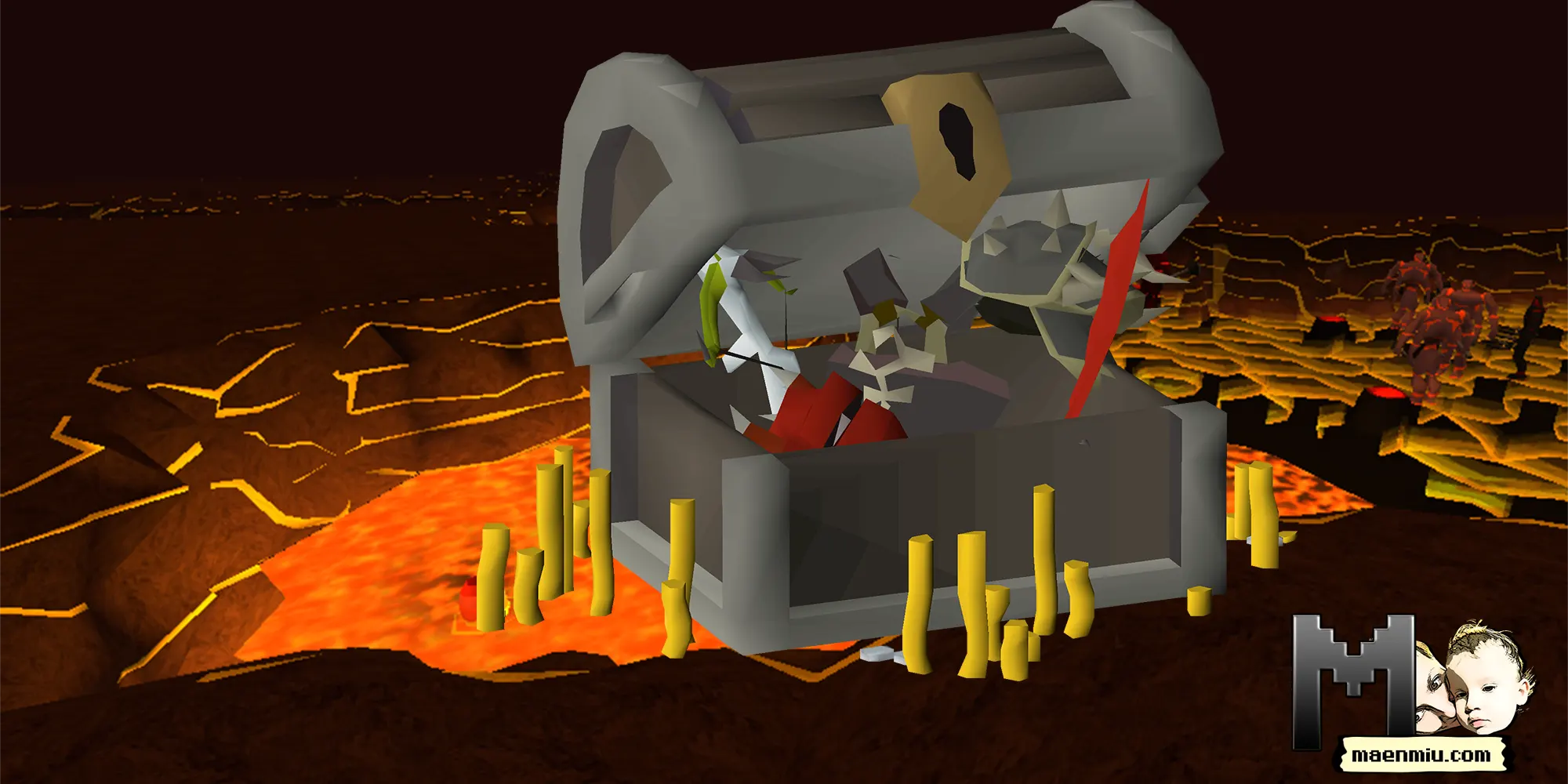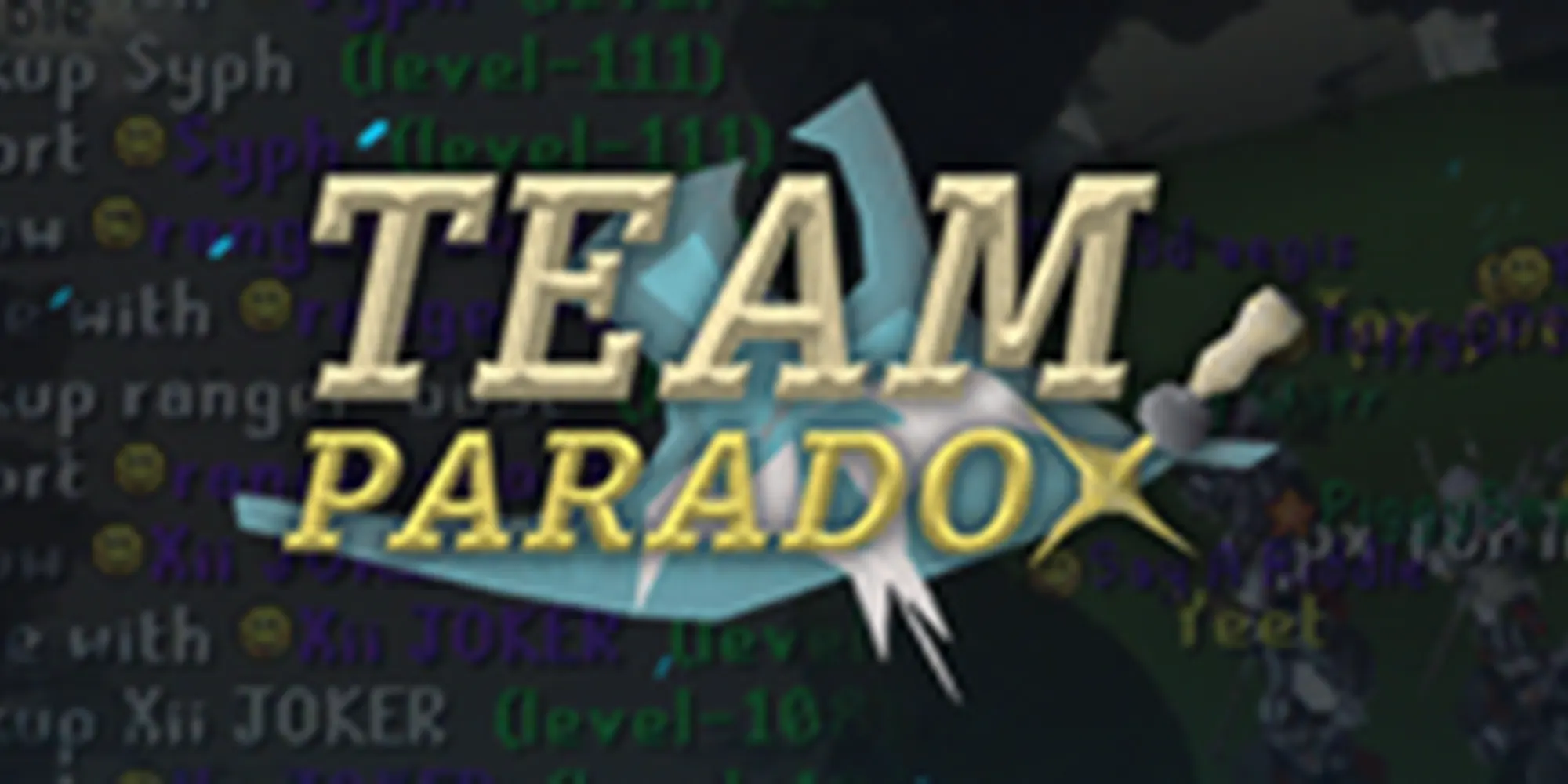You account security in Old School RuneScape can be improved with just a few simple steps. From upgrading your account, to having a bank pin, to skull prevention and many other in-built features and plugins that will help you stay safer in more than one way whatever you are grinding, here’s a comprehensive checklist of how to minimize the likelihood of getting lured, scammed or killed, or having your account hijacked.
You might like

1. Upgrade to a Jagex account
This is one of the most basic account security measures you can take to have your account safer. This is because you’ll be able to use a brand new and secured email address when swapping to a Jagex account and because you’ll be able to use a more complex password, have back-up codes in case something happens with your authenticator, and it’s less likely that your account will be hijacked if hackers decide to import your character to their Jagex account. On top of this you’ll be able to receive emails every single time your account connects from a new location and this is really priceless! Jagex themselves did a great job at explaining how to upgrade to a Jagex account as well as how to import other characters which you can currently have up to 20. And the best part is that you will be able to swap between characters effortlessly, unless you’re a mobile user… Having a Jagex account and playing multiple characters on mobile is a pain still…
2. Use a bank pin
Set up a pin with any banker across Gielinor to protect your goodies. Whatever you’re wearing or is in your inventory on logout is still vulnerable if someone gets past your password and two factor authenticator, but it will keep your banked items safe for a week, time in which you can take all the necessary steps to secure your account. If your account was compromised once, make sure to always bank the valuables before logging out since a compromised account is often a target. As annoying as having a bank pin is, if your goal is to have your account as safe as it can be, then setting one is a must. Plus, you’ll get all those priceless extra bank slots for free when you set up a pin.
3. Use skull prevention
Unless you are PKing always use the PK skull prevention option. The setting is in the control settings in the main settings interface and it will prevent you from accidentally skulling on other players while in the wilderness. With all the lures and disguise options others can use, it is best to have this on even if you’re a veteran since there are even cosmetic weapons that can be taken into the wilderness that will pretty much imitate that someone else is attacking you and you might feel safe to attack them back, and unless you have the skull prevention on, you will get skulled and lose more than you planned.
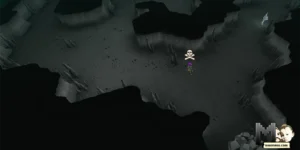
4. Show warnings
Simply go to settings and then to the warnings tab and select all of the Wilderness spells and their respective tablets. On top of that you might want to enable the drop item warning for valuable drops, casting alchemy on untreadables, alchemy spell warning, and warning on login about items stored in item retrieval services. You might also want to add the Ferox enclave notifications and the grand exchange warnings.
5. Accept trade delay
Open settings and type “trade” and enable “accept trade delay” if it’s not already on (it should be on by default). This will prevent any potential scam where the scammer tries to switch what they initially offered to trade, and it won’t affect your regular trading via the GE. Believe it or not there are even bots who are testing whether you have this trade delay turned on or not and mark you as a potential target for scammers if you don’t. A redditor explains that bots will try to trade you at the ge because “they’re checking your trade delay – and to be honest also your initial willingness to respond – and you’re getting put on a list. Some lures are incredibly complex, and they have bots like this that help set things up for the long term. Unfortunately, lurers honestly make bills doing what they do”.
6. Do NOT download plugins
Regardless who sends you the link to the new amazing gamechanger plugin, do not download it, ideally don’t even click on that link. It’s probably a scam. Always get plugins only through RuneLite, by simply going on the configuration menu on the side bar (looks like a wrench), and then Plugin Hub (Looks like a plugin).
7. Private chat set to friends
Unless you’re super confident in the game and super aware of all the scams just keep your private chat on friends. If you wanna speak to strangers use the public chat, even though it is not a guarantee scammers won’t try their A game in public, they’re risking reports from multiple players and other players might step in and tell you it’s a scam. If they do PM you after, it’s likely they are working with the scammer, so better keep that chat on friends, so they can’t PM you after.
8. RuneWatch plugin
Installing the RuneWatch plugin will also help you stay safe. Even though they don’t have a comprehensive list of scammers, RuneWatch does have a long list of players who said they’d split before doing group content and then didn’t. The plugin will send you an alert in the in game chat any time you are near someone who got added on their watchlist so that you can make informed decisions when it comes to who you group up with.
9. Don’t trust the trade value
Many times the GE prices are inaccurate or they can be manipulated to be artificially high. Do not accept a trade simply because the stated value is equal to what you’re offering.
10. Don’t anti-lure or anti-scam
Do not try to anti-lure or anti-scam since the friend asking you to join them in doing so is more likely than not working with the scammers. There are so many tricks scammers can use to lure you that you are most likely not aware of so it’s always better to not engage at all to stay safe. If you wanna convince yourself, bank absolutely everything and then go to the meet-up point.

11. Print Back up codes
Once you upgraded to a Jagex account print your back up codes in two or more copies, put them somewhere safe like your wallet, a book you’re done reading, or a folder. Do not type write Jagex or anything else on the paper with the codes. Instead you can use a hint that will let you know that those codes are for your Jagex account. for example you can write Varrock, DD, BGS, or something like this.
12. Player indicator
Install and turn on the player indicator plug in so you can spot other players from afar whenever you are in the Wilderness and when you’re somewhere else. I wish I could tell you this plugin helped me get many kills, but no, I can’t tell how many times i hopped in time and didn’t die to a PKer because of this plugin.