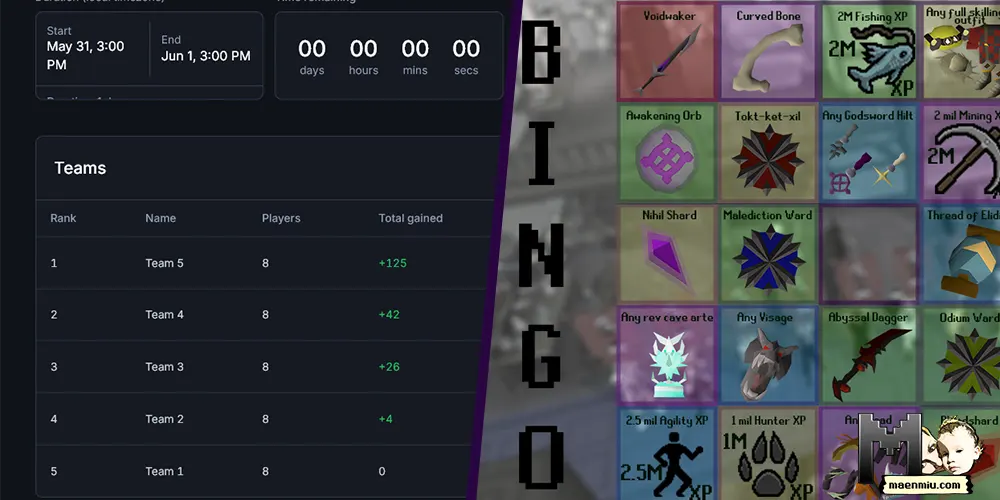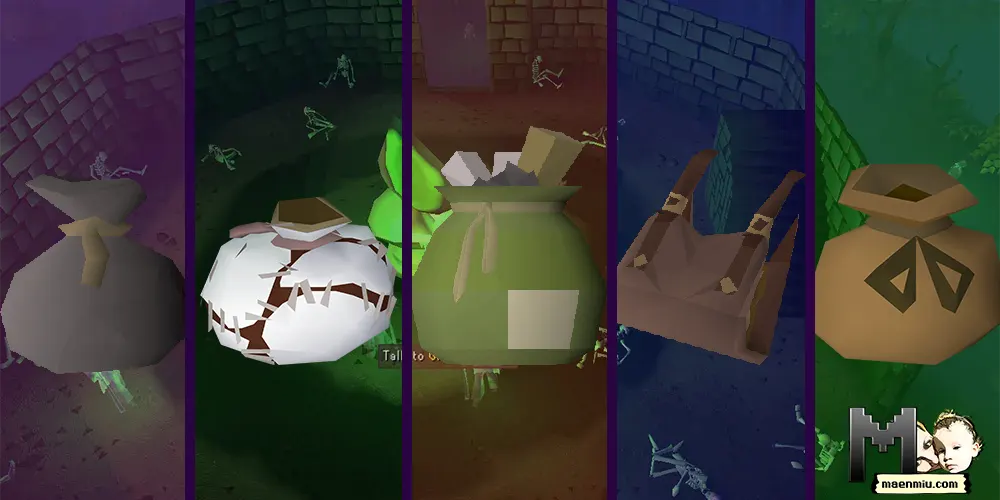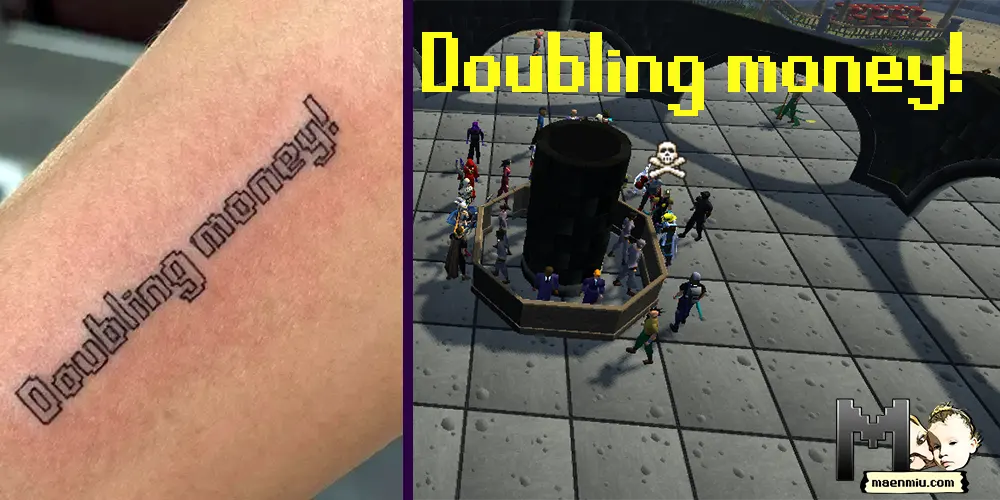Bank optimization in Old School RuneScape is crucial and regardless which route you take you will have to do loads of bank and inventory management. There are certain strategies that can really help you optimize your bank, your bank space and keep everything nice, clean and tidy so you don’t have to use the search button every time you need an item. Since there are no pre-defined builds or loadouts (except for the rune pouch) this is essential especially if you’re jumping from activity to activity or questing. The purpose of having a really well optimized bank is to save as much time as possible whenever banking.
RuneScape teaches us many IRL skills and keeping your bank at bay is no short of a real life skill. It involves loads of planning, decluttering, and a whole spectrum of trials and errors to figure out what works best for you individually. With over 10k unique items and under 1k inventory slots, decluttering and optimizing periodically are a must. Having a well curated and optimized bank will not only save you time, but it can also be very OCD satisfying.
You might like

Optimize by unlocking more free bank slots
One way you can optimize your bank is by getting more slots in the bank. You can unlock free slots in four ways. First, if you become a member you’ll get an extra 400 slots at no additional cost. Then, if you set up a bank pin in game you’ll get another 20, and another 20 for setting up a two step authenticator. On top of this, you’ll be able to get yet another 20 for upgrading your RuneScape account to a Jagex account. Unlocking all the free bank slots will get you a total of 860 bank slots.
Better optimization – Buying additional Bank Slots
If the basic 860 are not enough for you, you can expand your bank even further by buying bank slots for GP from bankers. You can get up to 360 bank slots this way, but they are rather expensive, especially after you get the first few sets of 40.
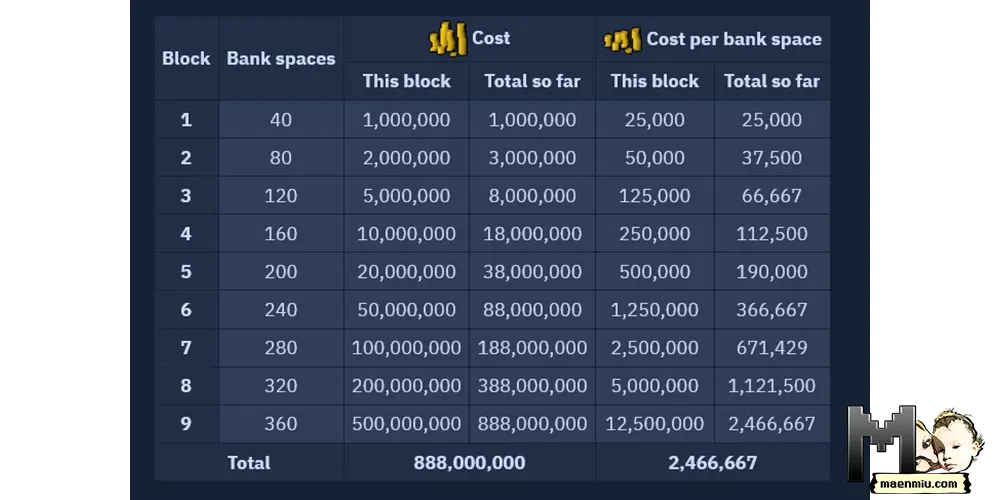
Use bank saving space items
Another strategy you can use to further optimize your bank and how you use the spece in your bank is by using bank saving items such as the tackle box that will help you store most of the fishing related items in a single bank slot.
You can learn more about bank saving items and see a full list here:

Smart use of bank tabs – next level optimization
Bank tabs are essentially different pages of your bank which you can easily navigate. There’s a total of 10 different bank tabs you can add and while there are loads of very specific strategies you can implement to optimize your bank tabs and bank layout.
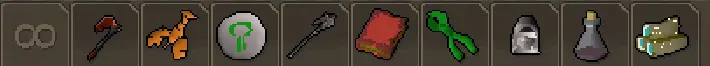
Keep in mind the rules of thumb when using bank tabs
- Use the first tab (the default one with the infinite symbol on) as the “loot” tab since that’s where you’ll accidentally drop your loot for the most part, and where your loot goes when you open the bank and drop it there.
- Keep the items that you use the most on the top rows and those you use the least on the bottom rows.
- Similarly you can make use of the vertical space and use the outer columns in a similar manner

- Keep items of the same type in the same tab and make exceptions when it helps you remember or suits you.

- Keep items used for the same activity close together.
- Leave the last tab as your temporary tab for whatever your focus is. You can use it for skilling/ clue scrolls/ processing
Further optimization: external storage
To further optimize your bank make use of external storage and bring whatever items you don’t frequently use there. There are plenty of external storage options you can choose from, though you won’t store that many items.
External storage: Tool leprechaun
The tool leprechaun holds some of the items related to the Farming skill and is a great place to deposit the things you don’t frequently use, such as the rake or secateurs.

External storage: Fossil Storage
One of the biggest game changers I found is the fossil storage which can save up to 30 bank slots. Admittedly, I discovered it way too late, but it doesn’t have to be the same for you. There are three locations where you can find it: The Varrock museum basement (you need to climb down the stairs twice), the fossil island slayer only wyvern cave, and the fossil island regular wyvern cave.

Whether you already cleaned them or not, you can bring them to any of these locations (the closest to a bank is the Varrock museum one). You can’t bring notes, so if you discover this as late as I did, you’ll probably have to run several trips to empty your bank.

External storage: Seed Vault
Another big saver is the Seed vault located inside the Farming guild. Locked behind 45 Farming, the seed vault is one of the most useful external storages especially for ironman who might find it especially hard to manage their bank or say goodbye to items since they’d have to re-obtain them manually.
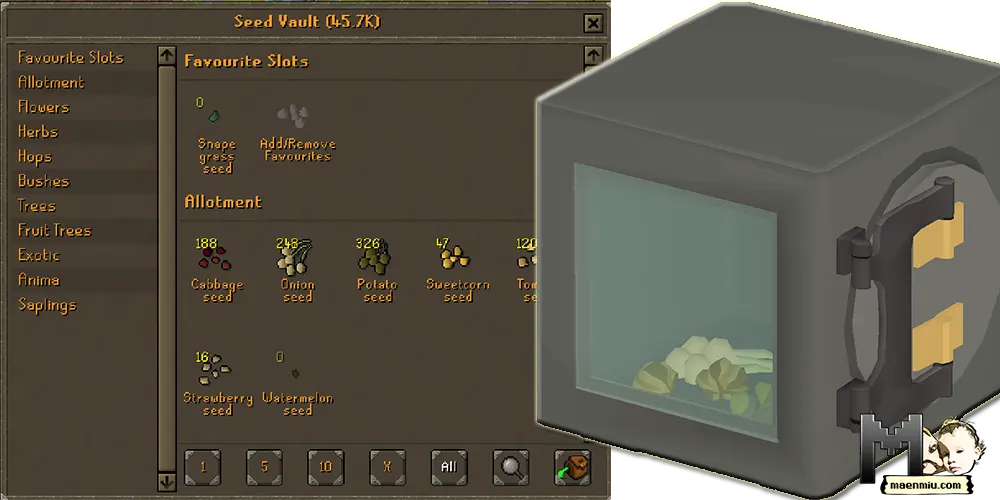
External storage: STASH Units
STASH units are great for clues and they are especially useful for keeping some of the pressure off your bank. They represent a great storage solution especially for ultimate ironman accounts who don’t really have a choice, but they can help regular and ironman account optimize their banks. This is because you’ll get rid of items you rarely use and hold them in safe places, still at hand, for when you solve clue scrolls. STASH units are locked behind Construction levels as follows:
- Beginner – level 12 Construction
- Easy – level 27 Construction
- Medium – level 42 Construction
- Hard – level 55 Construction
- Elite – level 77 Construction
- Master – level 88 Construction
If you’re worried about getting the necessary construction level, check this cheap and relaxed method and re-evaluate.

With over 100 stash units most holding 3 items you’ll save over 300 bank slots. However, keep in mind that for some stash units it’s still better to keep the items in the bank unless you’re an ultimate ironman. No need to have the Bandos Godsword or Zammy Godsword in your master stash units unless you’re an iron who has dupes. Same goes for the Bryophyta staff or the full blue moon outfit.
Ask WOM to optimize your bank
If you go to Draynor Village and interact with the Wise Old Man you can ask him to remove the junk from your bank and basically optimize your bank space further.
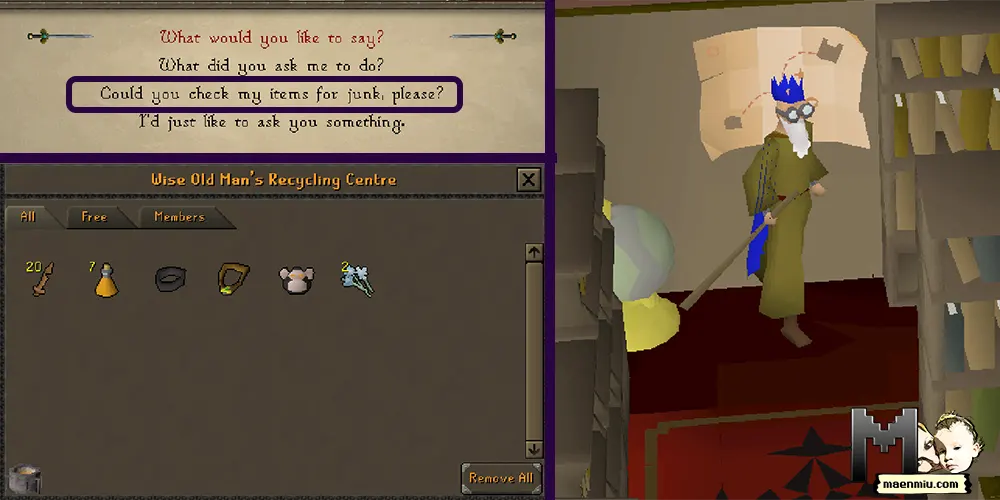
Use the POH to optimize your bank
Additionally, once your Construction level allows it, you can use your player owned house to store some of the items, instead of keeping them in your bank. Decluttering your bank is a huge step in the optimization process, since the less items you have in your bank, the easier it will be for you to navigate the bank.
Costume room
The costume room is one of the most useful rooms in your player owned house. Here you can build six different storage hotspots and use them to deposit stuff that would otherwise clutter your bank. Don’t feel like training thieving anymore for the foreseable future. Bring your rougue’s outfit in your costume room. Had your fun with those seasonal rewards? Bring them to your costume room! Too many capes you’re not using cluttering your bank? Bring them to your costume room. Tried to obtain rangers boots and did one too many clues? You know it – bring the rest to your costume room! You’ll need to be 91 Construction to have full storage in here, but you’ll get plenty of extra space before it!
Jewelry box
On top of storing items, having a well-equipped player owned house can help you further optimize your bank space since you’ll be able to free all of the slots occupied by charged and semi-charged jewelry. After adding the ornate jewelry box, as soon as level 84 Construction (with boosts), you can dispose of all of your games necklace, amulets of glory, rings of wealth, etc and free over 40 bank slots 9depending on how many you were keeping in your bank.
Teleports
Besides saving on jewelry space, a well set-up POH will allow you to keep the teleport tabs and other teleports such as the basalt ones in your POH instead of in your bank through the use of the Portal nexus and portal chambers room. You will still need tablets for the following since they cannot be added in the POH:
- Teleport to House
- Trollheim Teleport
- Paddewwa Teleport
- Lassar Teleport
- Dareeyak Teleport
- Ourania Teleport
- Barbarian Teleport
- Khazard Teleport
- Ice Plateau Teleport
- Respawn Teleport
Menagerie
Another good spot in the POH that can help you get rid of stuff from your bank is Menagerie, but that’s only if you’re lucky enough as to own pets.
Kitchen
I literally found out today, during the research for this very article about the spice rack in the kitchen in the POH. If you used your hellcat extensively, like me, and stored a bunch of extra spices you can actually store them in your POH and they don’t need to occupy several slots in your bank (I just freed 8 slots). You’ll still need to manually dispose of the empty ones, as far as I know anyway.
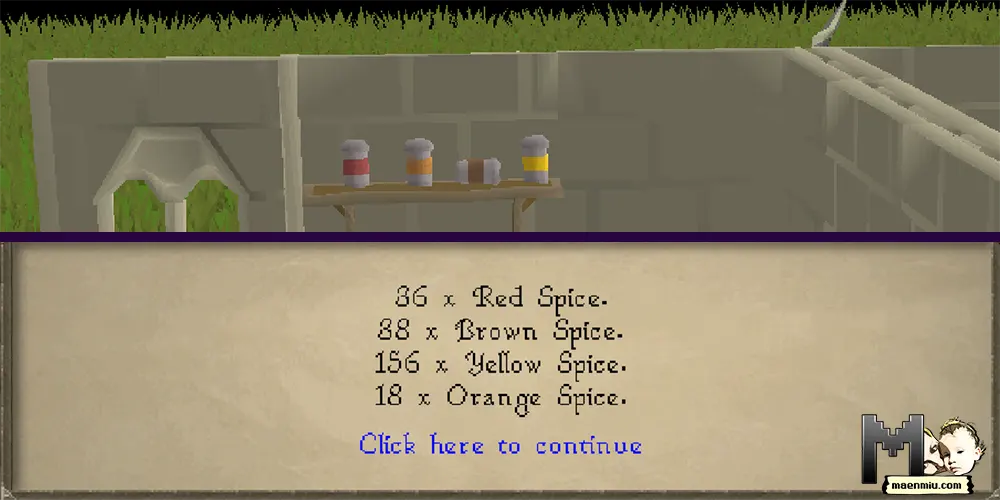
RuneLite Plugins for bank optimization
Finally there are certain RuneLite plugins that can help you further optimize your bank, especially when used together with other strategies from above.
“dude, where’s my staff” plugin
This plugin will keep track of where your stuff is. Amazing for people like myself who can’t keep track otherwise. More about it here, but always download it through the RuneLite plugin hub in game, just because there are scams that use almost perfect copies of the official Runelite plugin hub.
“Costume room highlights” plugin
This is one of the best plugins that will highlight what you need to carry and deposit in your POH. Ultimately the decision of what to move and what to keep handy is yours, but having the highlights can help you get it done smoothly
“Bank tags” plugin
The bank tags plugin is a default plugin in RuneLite, so you won’t have to download it. You can create tag tabs which are displayed on the vertical of the bank, and drag items there or right click and add the desired tags straight to the items. They are especially useful for various activities, especially bossing, but skilling two. Thee items will remain in the normal tabs (which you’ll be able to access from mobile as well) and they’ll also be accessible through the tag tabs. Setting up the tabs for each activity can take a lot of time, but once done it will save you even more time.

“Item charges” plugin
The item charges plugin is another RuneLite built in that you’ll only have to set up / turn on to enjoy. You can select what items to show the charges for and even when to send notifications in the chat about the charges.
“Item Stats” plugin
Another very useful plugin that can help you optimize your bank is item stats. this plugin will make an info box pop every time you hover your mouse pointe rover an item. Needles to say it is extremely useful.
“Item identification” plugin
The item identification plugin is absolutely crucial for a well optimized bank and it will safe you loads of time since it will make it obvious what each item is. This is especially useful for bars, compost, gems, herbs, implings jars, planks, potions, seeds, or logs.
On-going bank optimization
While the initial bank optimization is a crucial step each player takes, it is more of an on-going process since you’ll need to periodically re-assess your bank and take another step in this direction. This is because the activities you want to focus on will change, you will accumulate more base items and upgrades, complete more quests, obtain more inventory and bank space saving items, unlock new storages as you level up and observe what works best for you. You’ll also have to periodically sell your loot and keep curating and optimizing your bank.