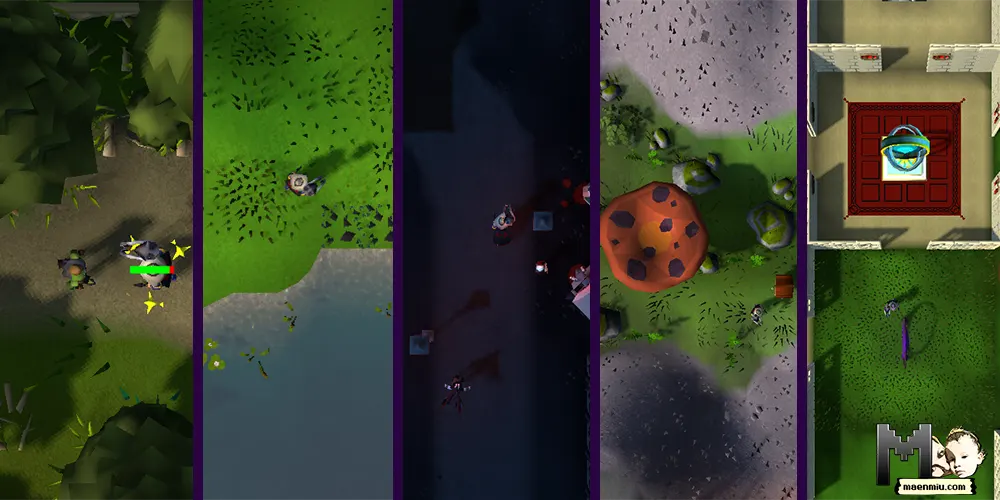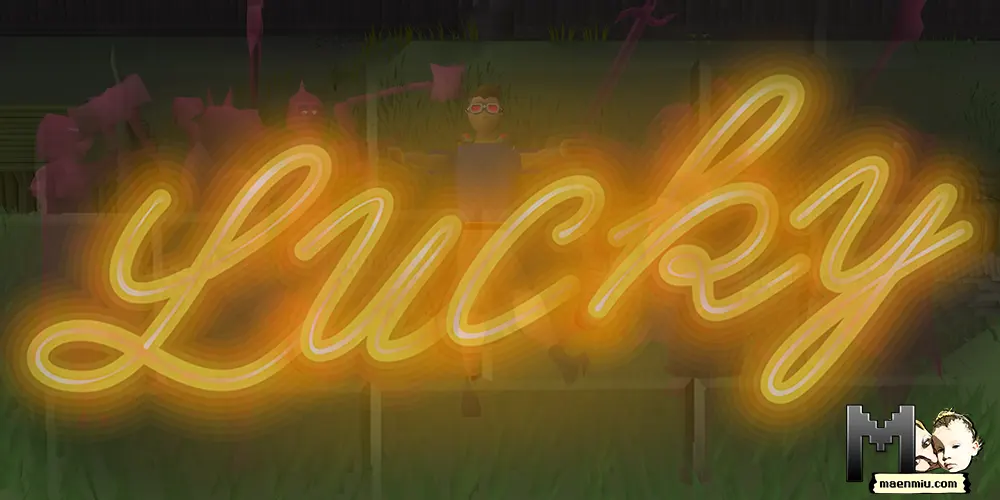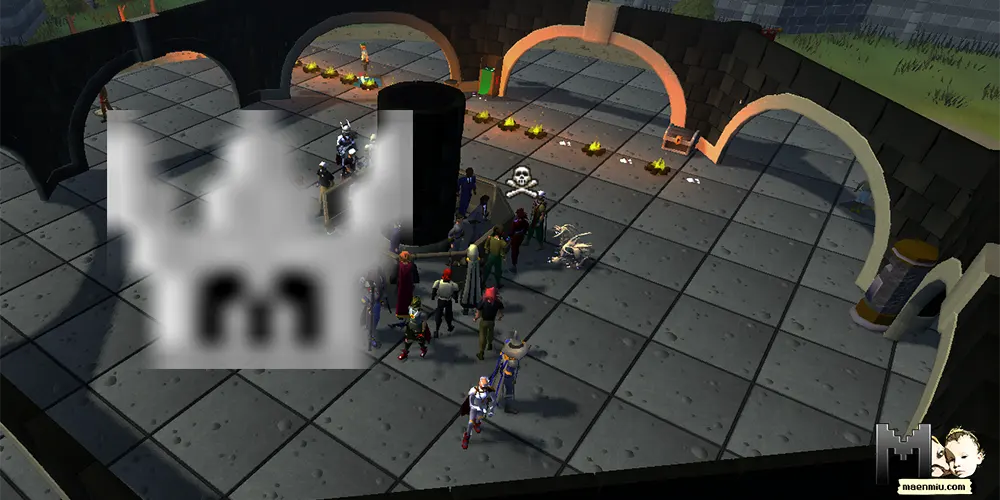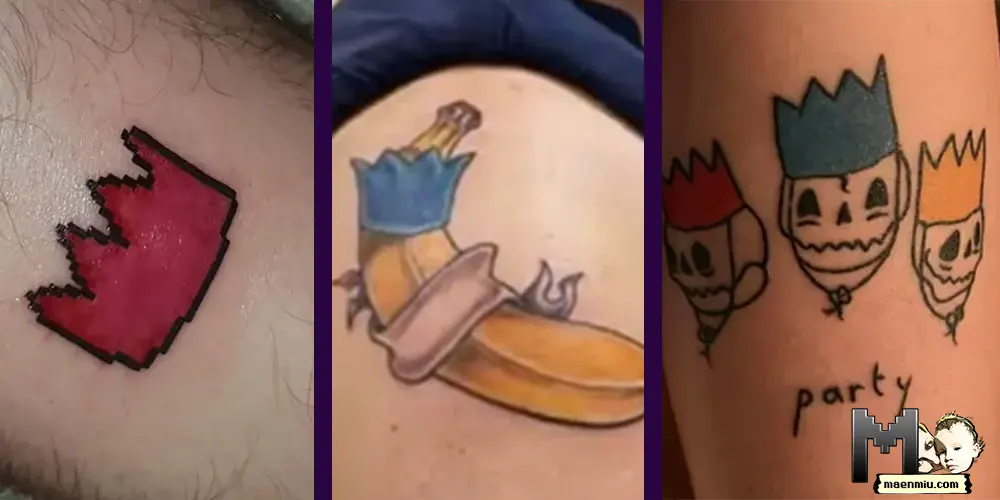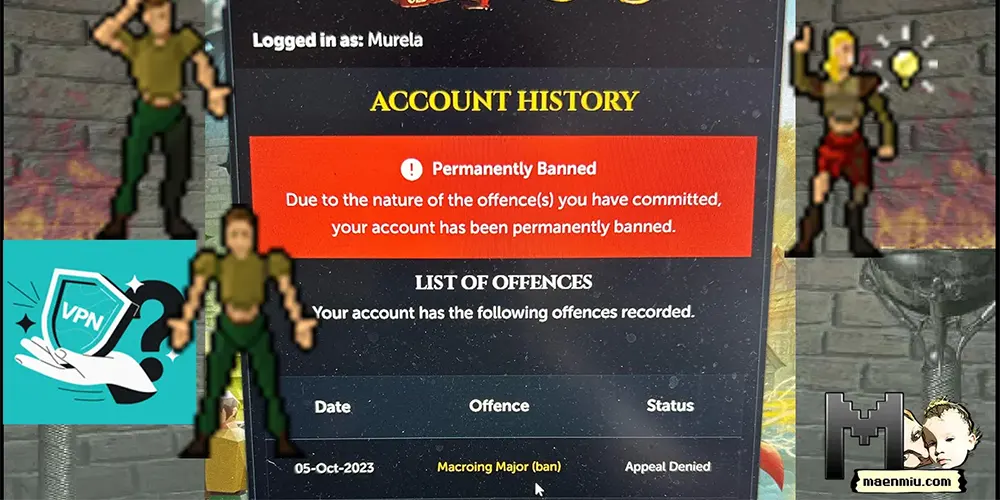In OSRS, shift-dropping is a method that enables you to drop full inventories at a time by holding down the shift key and left clicking the items you want to dispose of. On mobile, it is replaced by the tap to drop interface that allows you to do the same. Shift-dropping is extremely useful in many activities where banking would simply be a huge XP waste because the items are really low value and the trip to bank is simply not worth for that amount of potential GP.
You might like

Where to use
For plenty of skilling activities you are better off shift dropping your inventory than banking. Such activities include:
- cutting teak
- barbarian fishing
- mining iron
Enable shift dropping
Before using you will need to enable it from settings. Open your settings and type “shift” to filter through your settings and find it fast, then enable it.
One hand shift dropping
One place where I used to find mobile as more user friendly than RuneLite is shift-dropping. There you select the tap to drop and then you tap-tap and drop the items without the need to hold anything… On PC, I thought it is a two handed activity… and it is, but there is one legal walkaround: the on-screen keyboard.
Whenever you’re doing an activity that involves shift-dropping on PC simply have the on-screen keyboard (which you can find on most Windows since it’s a default program), then select the shift on your on screen keyboard and click to drop, freeing one hand for whatever other activities you might want to do. And since it is both a click for click and a default program it is 100 percent legal